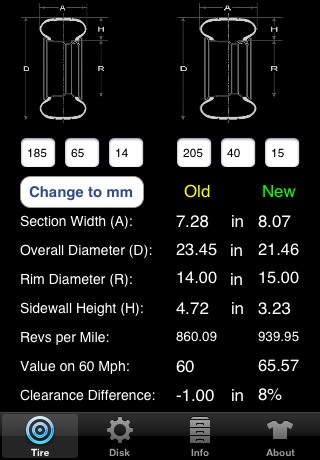Tire And Disk Assistant 1.3
Free Version
Publisher Description
This program is designed to help those of you who want to change the size of your wheels and/or tires for your favourite car, motorcycle, bicycle, and etc. Also Tire And Disk Assistant advises optimal disk size. You can get information about speed and load index of tire. You don't have to be a tire professional to use these application. You just have to know how to read the information. When you enter a tire size into program, a variety of information is returned. Use the Assistant to see what happens to your speedometer reading when you change the size of your tires and wheels. Features: 1. Multilanguage capability. Now application has been translated to English, German and Russian. 2. Interactive view. Actual size of wheel on screen depends on depth-to-width ratio. 3. Two system of measurement . You can make a calculations in both systems (metric and standart) and convert finished calculations to other system. 4. Disk calculation. Application makes calculation for disk best size and for additional shows min and max recomended size. 5. Speed and Load information. You can find your tire index in table and get information about speed and load parameters. 6. Also tire information: - Section width - Overall diameter - Rim diameter - Sidewall height - Revs per km or mile - Speedometer difference - Clearence difference
Requires iOS 3.0 or later. Compatible with iPhone, iPad, and iPod touch.
About Tire And Disk Assistant
Tire And Disk Assistant is a free app for iOS published in the System Maintenance list of apps, part of System Utilities.
The company that develops Tire And Disk Assistant is Denis Butyletskiy. The latest version released by its developer is 1.3.
To install Tire And Disk Assistant on your iOS device, just click the green Continue To App button above to start the installation process. The app is listed on our website since 2009-05-09 and was downloaded 3 times. We have already checked if the download link is safe, however for your own protection we recommend that you scan the downloaded app with your antivirus. Your antivirus may detect the Tire And Disk Assistant as malware if the download link is broken.
How to install Tire And Disk Assistant on your iOS device:
- Click on the Continue To App button on our website. This will redirect you to the App Store.
- Once the Tire And Disk Assistant is shown in the iTunes listing of your iOS device, you can start its download and installation. Tap on the GET button to the right of the app to start downloading it.
- If you are not logged-in the iOS appstore app, you'll be prompted for your your Apple ID and/or password.
- After Tire And Disk Assistant is downloaded, you'll see an INSTALL button to the right. Tap on it to start the actual installation of the iOS app.
- Once installation is finished you can tap on the OPEN button to start it. Its icon will also be added to your device home screen.